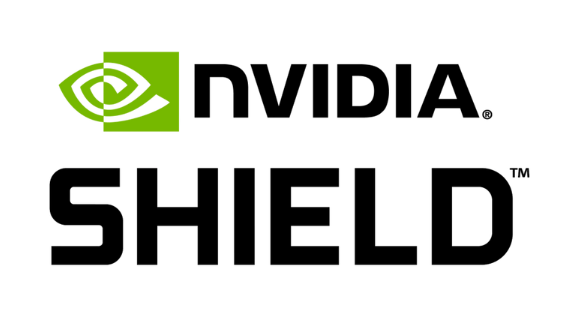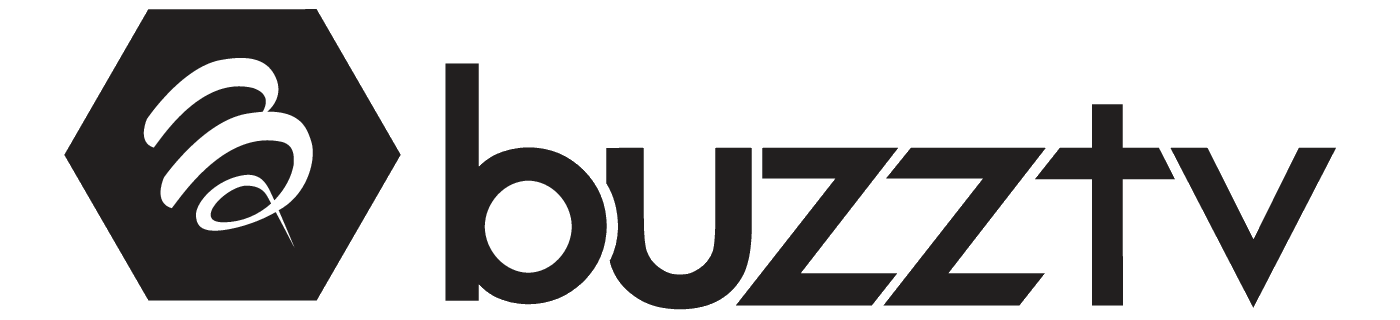Blog
How to Use IPTV on FireStick in UAE

How to Use IPTV on FireStick in UAE
Streaming live TV and on-demand content on an Amazon Stick is one of the easiest ways to cut the cord in the Emirates—but there are a few UAE-specific rules and best practices you should know before you dive in. This guide walks you through the legal landscape, safe installation methods, performance tweaks, and troubleshooting tips so you can watch your favorite channels with confidence
Understanding IPTV: What It Is and How It Works
Internet Protocol Television (IPTV) delivers live channels and VOD over the internet instead of satellite or cable lines. An IPTV “playlist” (often an M3U URL or Xtream-Codes login) points your FireStick to a remote server that hosts the streams. When you open an IPTV app on Fire OS, the device requests the channel in real time, decodes it, and sends the picture to your TV—much like Netflix or YouTube, but with a traditional channel grid. High-speed broadband (at least 25 Mbps for one 4K stream) and dual-band Wi-Fi 5/6 keep the experience smooth.
Legal Considerations for Using IPTV in the UAE
The UAE imposes strict penalties for distributing or viewing unlicensed content online. Under Federal Decree-Law No. 34 of 2021 on Combatting Rumors and Cybercrimes, fines can reach AED 50,000 (and higher for repeat offenses) for “obtaining or making available illegal audiovisual material.” A newer media law also empowers regulators to levy fines of up to AED 1 million for infringements, reinforcing zero tolerance for piracy.
In short:
- Stick to licensed IPTV services (eLife TV, du TV, OSN+, StarzPlay, TOD, Switch TV, Shahid).
- If you use an unverified playlist, you assume all legal risk—even when masked by a VPN.
- Selling or promoting illegal IPTV subscriptions is a criminal offence in the UAE.
Safety Measures When Using IPTV Services
- Download apps only from the Amazon Appstore or the developer’s official website.
- Keep Fire OS updated to patch security holes.
- Use a reputable VPN to encrypt traffic on public Wi-Fi, but remember it doesn’t legalize unlicensed streams.
- Create strong, unique passwords for each IPTV account to avoid credential leaks.
- Disable installation from Unknown Sources when you’re done sideloading.
Installing IPTV Applications on FireStick
Most IPTV players aren’t in the Amazon Appstore, so you’ll sideload them with the free Downloader utility. Enable Settings ▶ My Fire TV ▶ Developer Options ▶ Install unknown apps ▶ Downloader ON. Then open Downloader and type the APK URL supplied by the IPTV provider.
Step-by-Step Guide to Install Dynasty
- In Downloader, enter https://bit.ly/dynasty-apk (example link).
- Tap Install, then Open.
- Accept storage permissions.
- Enter your Dynasty username, password, and server URL.
- Choose a profile → the live channel grid appears.
Installing IBO Player on Fire TV Stick
- From the Fire TV home screen, go to Find ▶ Search and type IBO Player.
- If it doesn’t appear, open Downloader and enter https://ibohub.com/ibo.apk.
- Install and launch the app.
- Write down the device ID and key shown on the screen.
- Visit the IBO web portal on your phone/PC, paste your IPTV playlist or Xtream-Codes details, and click Save. The FireStick app refreshes with your channels. youtube.com
Optimizing Your IPTV Streaming Experience
Using a VPN for Secure and Unrestricted Access
A premium, no-logs VPN with UAE or nearby Gulf servers hides your real IP, thwarts throttling, and protects you on hotel or coffee-shop Wi-Fi. Choose a service that supports WireGuard or OpenVPN on Fire OS and offers at least 5 simultaneous connections so family members can stream too.
Note: Accessing pirated streams remains illegal even when you use a VPN.
Enhancing Picture and Sound Quality
- Use a 5 GHz Wi-Fi network or Amazon’s Ethernet adapter for Fire TV Stick to reduce interference.
- In Display ▶ Video Resolution, force 1080p 60 Hz if your TV’s HDMI port isn’t 2.0/2.1 ready for 4K.
- Enable Match Original Frame Rate to eliminate judder on 25/50 fps sports channels.
- Pair Bluetooth earbuds or an external soundbar for fuller audio.
Alternative Methods for Running IPTV without a Set-Top Box
Using IPTV on Smartphones
Android and iOS users can run IPTV Smarters Pro, VLC, or TiviMate directly on their phones. Hook up a USB-C-to-HDMI cable for a quick hotel-room solution.
Accessing IPTV via PCs
Windows apps like MyIPTV Player or web portals such as OTTPlayer let you paste an M3U link and watch in a browser.
Streaming IPTV on Other Gadgets
Smart TVs (Samsung Tizen, LG webOS) support IBO Player, Duplex IPTV, or SmartOne IPTV from their respective stores. Gaming consoles (PS5, Xbox Series X) can stream through Kodi or Plex plugins.
Troubleshooting Common IPTV Issues
Resolving Buffering Problems
- Check your internet speed; aim for 25 Mbps per 4 K stream.
- Switch to a nearer IPTV server or a lower-bandwidth channel list (SD/HD).
- Clear the IPTV app cache: Settings ▶ Applications ▶ Manage Installed Applications ▶ [App] ▶ Clear Cache.
Fixing Connectivity Issues
- Reboot your router and Stick.
- Move the FireStick to the TV’s side HDMI port to avoid Wi-Fi interference.
- Toggle IPv6 off in your router if certain streams refuse to load.
Exploring Noteworthy IPTV Service Features
IPTV Service Options and Plans
Most providers sell monthly, quarterly, and annual plans, with discounts on 2-year bundles. Look for multi-screen packages that allow at least 2–4 simultaneous connections and free trial periods to gauge stability.
Popular Channels and Content Access
Premium services typically include beIN Sports, OSN Movies First, MBC Group channels, and a vast VOD library covering Bollywood, Hollywood, Turkish, and Filipino shows—plus an electronic program guide (EPG) that mimics traditional cable listings.
Legal IPTV Services in UAE
- Life TV (Etisalat)
- du Home TV
- OSN+
- StarzPlay
- TOD
- Switch TV
These platforms hold broadcast rights for the region and integrate seamlessly with FireStick via official apps, giving you peace of mind.
Benefits of Using IPTV Directly with FireStick
- Portability: Carry your entire channel list on a stick no bigger than your thumb.
- Unified remote: Control TV power, volume, and playback with a single Alexa Voice Remote.
- App ecosystem: Combine IPTV with Netflix, YouTube, and Amazon Prime Video in one interface.
Affordable hardware: Even the latest FireStick 4K Max costs under AED 300 and supports Wi-Fi 6E for rock-solid 4K streams.