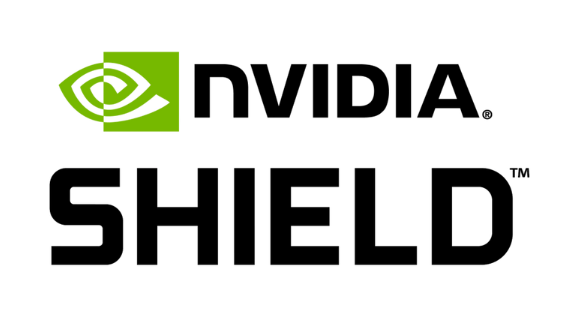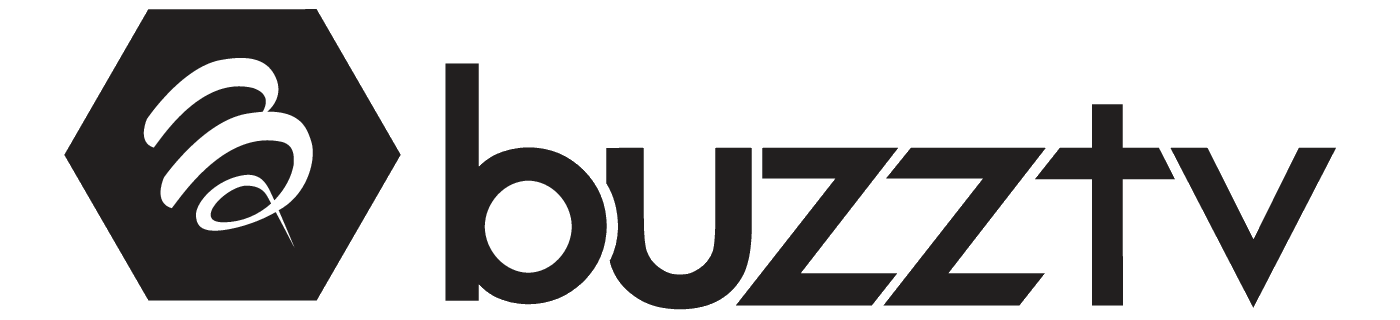Blog
IPTV Receiver Setup—What You Need to Know

Understanding IPTV Technology
Definition of IPTV
Internet Protocol Television (IPTV) is a digital television broadcasting protocol that delivers television content over Internet Protocol (IP) networks. Unlike traditional terrestrial, satellite, or cable formats, IPTV allows users to stream media content in real-time or on-demand through their internet connection. This technology enables a more interactive and personalized viewing experience, offering features such as live TV, video on demand (VOD), and time-shifted media.
How IPTV Differs from Traditional TV
Traditional TV relies on broadcast signals transmitted via satellite, cable, or terrestrial systems, which linearly deliver content. In contrast, IPTV uses a two-way digital broadcast signal sent through a broadband connection, allowing for more flexibility and interactivity. This means viewers can choose what to watch and when to watch it, pause or rewind live TV, and access a vast library of content on demand. Additionally, IPTV can be integrated with other IP-based services like high-speed internet and VoIP.
Choosing the Right IPTV Service
Types of IPTV Services
IPTV services can be broadly categorized into the following types:
- Live Television: Streaming of real-time TV broadcasts over the internet.
- Video on Demand (VOD): Allows users to select and watch video content whenever they choose.
- Time-Shifted TV: Enables viewers to watch previously broadcast programs at their convenience.
- Near Video on Demand (nVOD): A pay-per-view service where multiple users can watch scheduled broadcasts simultaneously.
Pros and Cons of Different IPTV Services
Pros:
- Flexibility: Watch content anytime, anywhere.
- Interactivity: Features like pause, rewind, and fast-forward enhance user control.
- Content Variety: Access to a wide range of channels and on-demand content.
- Cost-Effective: Often more affordable than traditional cable or satellite services.
Cons:
- Internet Dependency: Requires a stable and high-speed internet connection.
- Potential Latency: May experience delays or buffering if the internet connection is unstable.
- Legal Considerations: Some IPTV services may operate without proper licensing, leading to legal issues.
Importance of a VPN for IPTV
Enhancing Privacy with VPN
Using a virtual private network (VPN) with IPTV services enhances user privacy by encrypting internet traffic and masking the user’s IP address. This prevents Internet Service Providers (ISPs) and potential hackers from monitoring viewing habits or accessing personal data. A VPN also helps in avoiding ISP throttling, ensuring a smoother streaming experience.
Bypassing Geo-Restrictions
Many IPTV services have content that is region-specific due to licensing agreements. A VPN allows users to bypass these geo-restrictions by connecting to servers in different countries, granting access to a broader range of content. This is particularly useful for expatriates or those interested in international programming.
Selecting the Right IPTV Application
Popular IPTV Applications
Several IPTV applications are available, each offering unique features:
- IPTV Smarters Pro: Known for its user-friendly interface and compatibility with various devices.
- TiviMate: Offers a modern interface with advanced features like scheduled recordings.
- GSE Smart IPTV: Supports multiple playlist formats and has a built-in player.
- Perfect Player: Provides a sleek interface and is highly customizable.
Features to Consider in an IPTV Application
When selecting an IPTV application, consider the following features:
- User Interface: Should be intuitive and easy to navigate.
- Compatibility: Supports various devices and operating systems.
- EPG Support: Provides an Electronic Program Guide for easy content browsing.
- Multi-Screen Viewing: Allows watching multiple channels simultaneously.
- Parental Controls: Enables restriction of content based on age ratings.
Setting Up IPTV on Various Devices
Smart TVs
Most modern Smart TVs support IPTV applications. Users can download apps like IPTV Smarters Pro or TiviMate directly from the TV’s app store. After installation, input the IPTV service provider’s credentials or playlist URL to start streaming.
Computers
On computers, IPTV can be accessed through dedicated applications or media players like VLC. Users need to input the M3U playlist URL provided by their IPTV service to begin watching content.
Gaming Consoles
Some gaming consoles, like Xbox and PlayStation, support IPTV applications available in their respective app stores. After downloading, users can configure the app with their IPTV service details to access content.
Configuring Your Home Network
Setting Up Media Receivers
Media receivers, such as set-top boxes, are essential for decoding IPTV signals. Connect the receiver to your TV via HDMI and to your router via Ethernet for a stable connection. Ensure the receiver is compatible with your IPTV service provider.
Using Devices like FRITZ!Box
FRITZ! Box routers offer advanced features suitable for IPTV streaming. They provide high-speed internet connectivity and support Quality of Service (QoS) settings, which prioritize IPTV traffic, reducing buffering and latency. Configuring these settings can enhance the overall streaming experience.
Activating and Managing Your IPTV Services
Activating IPTV Services
To activate IPTV services, subscribe to a reputable provider and obtain the necessary credentials or playlist URLs. Input these details into your chosen IPTV application to start accessing content. Ensure your subscription is active and renew it as required to maintain uninterrupted service.
Managing Devices Connected to IPTV
Most IPTV services allow multiple device connections. Regularly monitor and manage connected devices through the service provider’s dashboard to ensure optimal performance and security. Disconnect unused devices and update passwords periodically to prevent unauthorized access.
Troubleshooting Common IPTV Issues
Solving Buffering Problems
Buffering can result from insufficient bandwidth or network congestion. To mitigate this:
- Check Internet Speed: Ensure your connection meets the minimum speed requirements for streaming.
- Use Wired Connections: Connect devices via Ethernet instead of Wi-Fi for stability.
- Close Background Applications: Limit other bandwidth-intensive activities during streaming.
Fixing Channel Loading Issues
If channels fail to load:
- Verify Playlist URL: Ensure the M3U or Xtream Codes API details are correct.
- Update Application: Use the latest version of your IPTV app.
- Restart Devices: Reboot your router and streaming device to refresh connections.
Ensuring Quality and Security
Importance of Quality IPTV Service
Choosing a reputable IPTV service provider ensures access to high-quality streams, reliable customer support, and a wide range of content. Quality services invest in robust infrastructure, reducing downtime and enhancing user experience.
Ensuring Security in IPTV Usage
To maintain security while using IPTV:
- Use VPNs: Protect your privacy and bypass geo-restrictions.
- Avoid Unverified Services: Stick to providers with proper licensing to avoid legal issues.
- Regular Updates: Keep your applications and devices updated to patch security vulnerabilities.