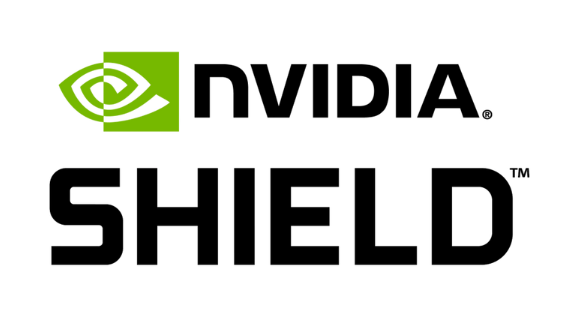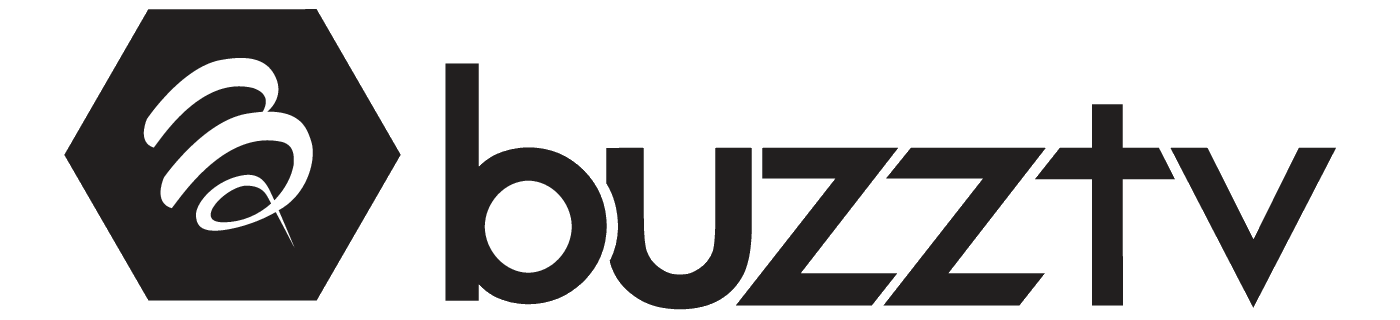Blog
Parental Control on IPTV – How to Enable It

In today’s digital entertainment landscape, IPTV streaming has revolutionized how families consume television content. However, with thousands of channels and unlimited access to movies, VODs, and various programs, parents face the challenge of ensuring their children only access age-appropriate content. Parental controls have become an essential feature for any smart TV setup, providing peace of mind while maintaining an enjoyable viewing experience for the entire family.
KEY TAKEAWAYS
- Essential for Safe Viewing: Parental controls are crucial for IPTV to restrict children’s access to age-inappropriate content (adult channels, violence, etc.).
- How They Work: Controls typically use PIN codes, content filtering by age ratings, and channel blocking within the IPTV app or device settings.
- Device-Specific Settings: Controls vary by device (Android Box, MAG Box, Apple TV); most allow the creation of restricted user profiles and setting app/content limits.
- Setup: Navigate to “Parental Controls” or “Security Settings” in your IPTV app/device, create a secure PIN, and then set content restrictions.
- Beyond Controls: Combine technical settings with open communication and healthy viewing habits for comprehensive digital parenting.
Understanding Parental Controls on IPTV
Parental controls on IPTV are security features designed to restrict access to specific content based on age ratings, channel categories, or time restrictions. These controls work by implementing password protection, PIN codes, and user account management systems within your IPTV application or media player.
The primary function of these controls is to block inappropriate adult channels, violent content, or any material deemed unsuitable for younger viewers. Modern IPTV systems integrate these features directly into their interface, making it easier for parents to customize their family’s entertainment experience.
Key components of IPTV parental controls include:
- Content filtering by age ratings
- Channel blocking capabilities
- Time-based restrictions
- User profile management
- Secure PIN protection
Types of Parental Controls for Smart TV Boxes
Different smart TV boxes offer varying levels of parental control functionality. Understanding these differences helps parents choose the most suitable device for their family’s needs.
Android Box Parental Controls
Android TV boxes provide comprehensive parental control options through both system-level settings and individual application controls. The Android interface allows parents to:
- Create restricted user profiles for children
- Set app-specific restrictions for IPTV applications
- Implement Google Family Link integration
- Control purchasing permissions for premium content
- Set screen time limits for specific applications
To access these controls, navigate to Settings > Device Preferences > Parental Controls and create a secure PIN code to save your preferences.
MAG Box Parental Controls
MAG boxes offer robust parental control features designed explicitly for IPTV streaming. These devices provide:
- Channel-specific blocking options
- Age-based content filtering
- Time restriction settings
- Adult content locks
- Custom playlist management
The MAG interface makes it simple to configure these settings through the main menu, ensuring parents can quickly block unwanted channels or content categories.
Apple TV Parental Controls
Apple TV devices integrate seamlessly with iOS parental controls, offering:
- Screen Time integration across all Apple devices
- Content & Privacy Restrictions
- App-specific limitations
- Purchase and download restrictions
- Age-appropriate content filtering
Apple’s ecosystem ensures that parental control settings sync across all family devices, providing consistent protection regardless of which media player children use.
Recommended Smart TV Boxes for Parental Control
When selecting a smart TV box for family use, consider these top-rated options that excel in parental control functionality:
1. NVIDIA Shield TV Pro
- Advanced Android TV parental controls
- Google Family Link compatibility
- Robust application management
- Excellent streaming performance
2. Apple TV 4K
- Comprehensive iOS parental controls
- Family Sharing integration
- Screen Time Management
- Premium viewing experience
3. Amazon Fire TV Stick 4K Max
- Amazon Kids+ integration
- Profile-based restrictions
- Time-based controls
- Affordable entertainment solution
4. Roku Ultra
- PIN-based channel restrictions
- Content rating filters
- Mobile app controls
- User-friendly interface
Best Parental Control Apps for IPTV
Several third-party applications enhance parental control capabilities for IPTV systems:
1. Qustodio
- Cross-platform compatibility
- Time management features
- Content filtering
- Real-time monitoring
2. Circle Home Plus
- Network-level filtering
- Device-specific controls
- Usage time limits
- Bedtime scheduling
3. Norton Family
- Web filtering capabilities
- App supervision
- Location tracking
- Activity reporting
4. Screen Time (iOS)
- Built-in Apple integration
- App limits
- Downtime scheduling
- Content restrictions
Step-by-Step Guide to Setting Up Parental Controls
Creating and Saving a Secure PIN
Step 1: Access your IPTV application or smart TV settings
Step 2: Navigate to Parental Controls or Security Settings
Step 3: Select “Create PIN” or “Set Password.”
Step 4: Choose a 4-6 digit PIN that’s memorable but not easily guessed
Step 5: Confirm your PIN and save the settings
Step 6: Test the PIN by attempting to access restricted content
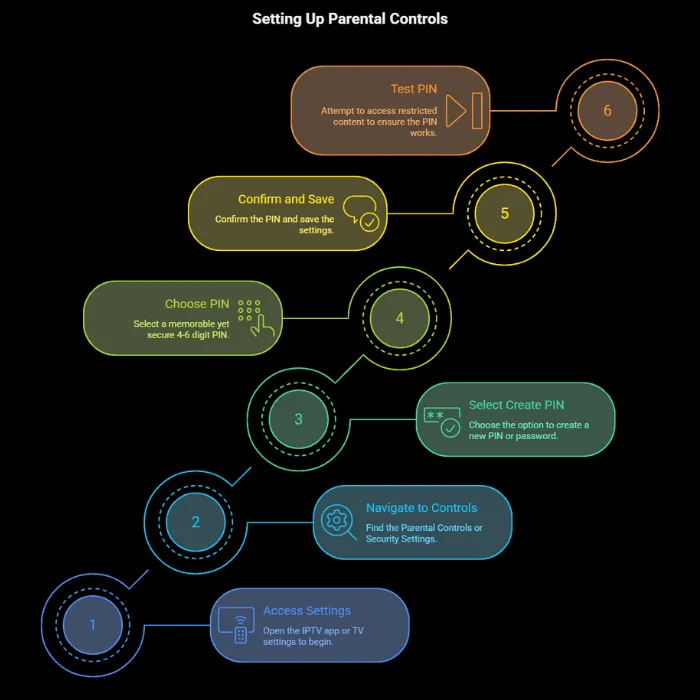
Avoid using obvious combinations, such as birthdates or sequential numbers. Save your PIN in a secure location separate from your television area.
Managing User Accounts and Access
Creating Child Profiles:
- Access User Management in your IPTV settings
- Select “Add New User” or “Create Child Profile.”
- Configure age restrictions based on content ratings
- Select allowed channels from your playlist
- Set viewing time limits if available
- Save the profile and assign a unique PIN
Customizing Access Levels:
- Administrator accounts have full access to all settings
- Standard user accounts have limited configuration access
- Child accounts are restricted to approved content only
- Guest accounts provide temporary access with basic restrictions
Benefits of Implementing Parental Controls
Enhanced Child Safety
Parental controls provide a secure viewing environment by automatically blocking inappropriate adult channels, violent content, and age-inappropriate movies. This creates a safe entertainment space where children can explore television content independently.
Improved Family Harmony
By setting clear boundaries through parental controls, families experience fewer conflicts over viewing choices. Children understand which programs are available to them, while parents maintain peace of mind about their family’s media consumption.
Educational Content Promotion
Parental controls can be configured to prioritize educational channels and programs, encouraging children to engage with learning-focused content while still enjoying entertainment.
Cost Management
Many IPTV services offer premium content and pay-per-view options. Parental controls prevent unauthorized purchases, helping families manage their streaming expenses effectively.
Challenges in Using Parental Controls on IPTV
Technical Complexity
Some IPTV applications have complexsetting up parental controlinterfaces that make parental control setup challenging for non-technical users. The variety of settings across different media players can be overwhelming.
Content Classification Issues
Not all IPTV content is properly rated or classified, making it difficult for parental controls to automatically block inappropriate material. Some channels may not provide accurate age ratings for their programs.
Bypass Attempts
Tech-savvy children may attempt to circumvent parental controls by:
- Resetting device settings
- Using alternative applications
- Accessing content through different devices
- Guessing PIN codes
Limited Cross-Platform Integration
Parental control settings often don’t sync across different devices or applications, requiring parents to configure restrictions separately for each media player or smart TV box.
Troubleshooting Common Parental Control Issues
PIN Code Problems
- Forgotten PIN: Most systems offer PIN recovery through email or security questions
- PIN not working: Ensure caps lock is off and try resetting the PIN
- Frequent PIN requests: Check if timeout settings are too aggressive
Content Still Accessible
- Verify channel blocking is configured correctly
- Check for software updates that may have reset settings
- Ensure all user accounts have appropriate restrictions
- Revise the playlist for miscategorized content
Application Crashes
- Clear application cache and restart
- Update your IPTV application to the latest version
- Restart your smart TV box
- Contact technical support if issues persist
Sync Issues Across Devices
- Verify account settings are identical across all devices
- Check internet connectivity for cloud-based parental controls
- Manually sync settings if automatic sync fails
Leveraging Parental Controls for Educational Content
Creating Educational Playlists
Use parental controls to curate educational channels and programs that align with your children’s learning goals. Many IPTV services offer dedicated educational content that can be prioritized in child profiles.
Time-Based Learning Schedules
Configure parental controls to allow access to educational content during specific hours, encouraging structured learning while maintaining a balance between entertainment and educationn.
Progress Tracking
Some advanced parental control systems offer viewing reports, enabling parents to understand their children’s content preferences and educational engagement levels.
Interactive Learning Features
Modern IPTV applications often include interactive educational programs. Parental controls can be configured to promote these engaging learning experiences while restricting passive entertainment consumption.
Future Trends in Parental Controls for IPTV
Artificial Intelligence Integration
Future parental control systems will leverage AI to automatically analyze content and provide more accurate, age-appropriate filtering. This technology will enhance content classification and reduce the need for manual configuration.
Voice Recognition Controls
Smart TV systems are beginning to integrate voice recognition technology that can identify different family members and automatically apply appropriate viewing restrictions without requiring PIN entry.
Behavioral Analytics
Advanced parental control systems will analyze viewing patterns to provide personalized recommendations and identify potential concerns in children’s media consumption habits.
Enhanced Mobile Integration
Future IPTV parental controls will offer more sophisticated mobile app integration, enabling parents to remotely monitor and adjust settings in real-time.
Innovations in IBO Player and IPTV Smarters
IBO Player continues to evolve its parental control features with:
- Enhanced user interface for easier settings management
- Improved content filtering algorithms
- Better playlist organization tools
- Advanced PIN protection mechanisms
IPTV Smarters is developing:
- Cloud-based parental controls that sync across devices
- Machine learning content classification
- Improved mobile app integration
- Enhanced reporting and monitoring features
These applications represent the future of family-friendly IPTV streaming, combining powerful parental control capabilities with user-friendly interfaces.
Conclusion
Implementing adequate parentalfamily’s digital controls on IPTV systems is essential for creating a safe and enjoyable viewing experience for the entire family. By understanding the various types of parental controls available across different smart TV boxes and applications, parents can make informed decisions about their fafamily’sigital entertainment setup.
The key to successful parental control implementation lies in selecting the right combination of hardware, software, and configuration settings that align with your family’s specific needs. Whether you’re using an Android box, MAG box, or Apple TV, the fundamental principles remain the same: create secure PINs, manage user accounts effectively, and regularly review and update your settings.
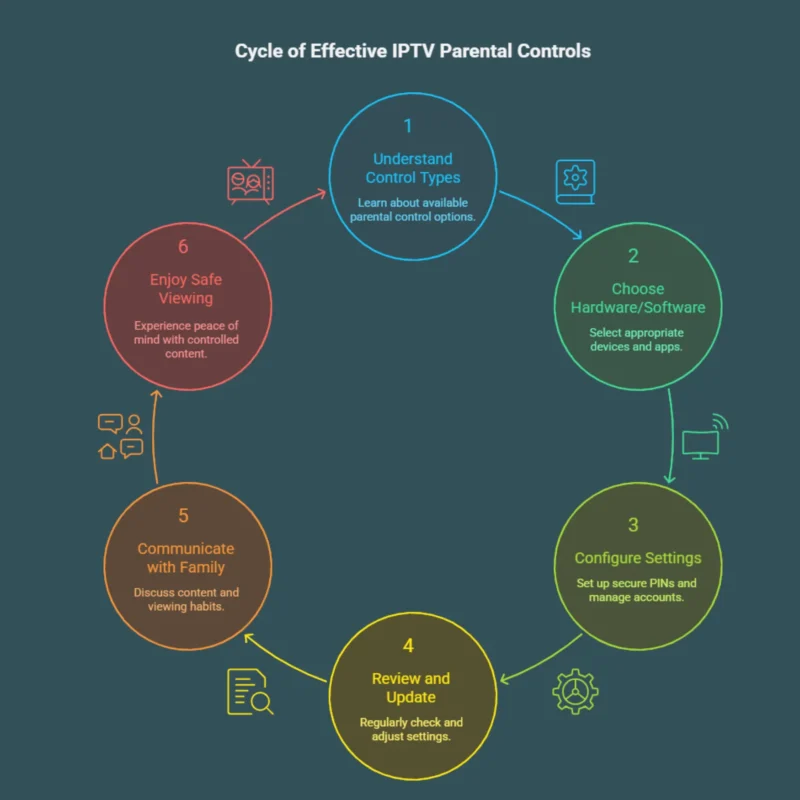
As IPTV technology continues to evolve, parental control features will become more sophisticated and user-friendly. Innovations in applications like IBO Player and IPTV Smarters promise to deliver even better content filtering and family management tools shortly.
Remember that parental controls are just one component of responsible digital parenting. Combining these technical solutions with open communication about appropriate content and healthy viewing habits creates the most effective approach to managing family entertainment. Save time by properly configuring these settings once, and enjoy peace of mind knowing your children have access to age-appropriate content while exploring the vast world of IPTV streaming.