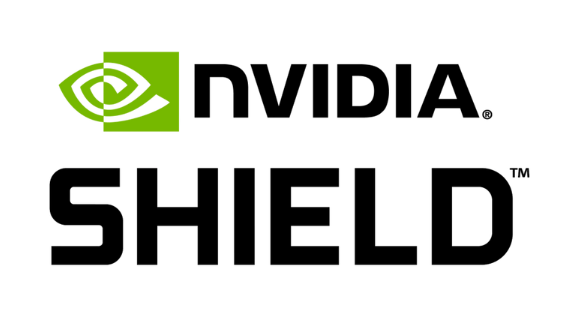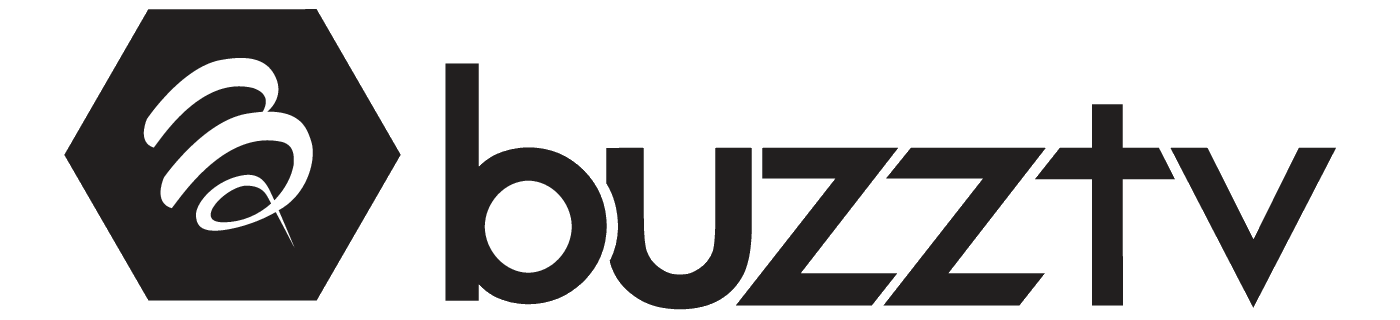Blog
Spider Receiver UAE Review – Features & Setup

The Spider Receiver is a versatile IPTV device popular in the UAE, offering 4K streaming, as well as support for DVB-S/DVB-S2 and DVB-T, allowing access to thousands of channels. Its user-friendly setup and high-quality performance make it a top choice for Dubai users; however, the legality of its use depends on the use of licensed subscriptions. Below, explore the UAE, including cities such as Dubai, to understand its features, setup, and value for UAE IPTV users.
Key Takeaways
- Versatile Device: Supports 4K streaming, DVB-S/S2, and DVB-T for various content sources.
- High Performance: Offers 4K*2K resolution, good connectivity (dual-band Wi-Fi), and innovative Android features (YouTube, Netflix).
- Legal Risk: The device is legal, but its legality in the UAE depends entirely on the subscription service used.
- Severe Penalties: Using unlicensed/pirated content is a violation of UAE law, carrying fines of up to AED 1 million and/or imprisonment.
- Verdict: A capable receiver, but it is critical to ensure your content subscription is legal to avoid significant risks in the UAE.
What Is the Spider Receiver?
The Spider Receiver is an Android-based IPTV box designed for streaming live TV, movies, and series across the UAE, including cities such as Dubai and Abu Dhabi. It supports DVB-S, DVB-S2, and DVB-T signals, delivering a maximum 4K*2K resolution for a smart viewing experience. Paired with a subscription service, it provides access to global channels and on-demand content, making it a popular choice among electronics enthusiasts seeking an alternative to traditional cable or satellite TV.
Example: A Dubai resident used the Spider Receiver to stream Arabic series in 4K, enjoying a seamless experience with vibrant colors.
Key Features of Spider Receiver in UAE
The Spider Receiver stands out in the UAE IPTV market with:
- High-Resolution Streaming: Supports maximum 4K*2K resolution with HEVC/H.265 technology for crisp visuals.
- Connectivity: Dual-band Wi-Fi (2.4G and 5G) and Ethernet for stable network performance.
- Content Access: Thousands of global channels, including sports, movies, and Arabic content, with VOD apps.
- Parental Control: Built-in parental control to restrict access to specific channels or content.
- Smart Features: Runs on Android 9.1 or higher, supporting YouTube, Netflix, and other streaming apps.
- OTA Updates: Automatic software updates to keep the device current.
SPIDER MYTV-2 ANDROID BOX 4K
The Spider MYTV-2 Android Box 4K is a flagship model in the Spider Receiver lineup, tailored for UAE users seeking smart electronics for IPTV.
Key Features
- AI-Enhanced Processing: Features an α9 Gen5 AI Processor with AI Picture Pro and AI 4K Upscaling for enhanced color and clarity.
- Audio-Visual Excellence: Supports Dolby Vision IQ, Dolby Atmos, and Pixel Dimming for immersive sound and picture quality.
- Multi-Bandwidth Support: Handles DVB-S, DVB-S2, and DVB-T for versatile channel access.
- User-Friendly Interface: Intuitive smart interface with a premium remote control for easy navigation.
Specification
- Processor: Quad Core ARM Cortex A53 2GHz with α9 Gen5 AI Processor.
- GPU: Penta-core Mali-450MP 750MHz.
- Memory: 2GB DDR3 RAM, 16GB eMMC Flash.
- Resolution: Maximum 4K*2K with HEVC/H.265 decoding.
- Connectivity: Wi-Fi (IEEE 802.11 b/g/n/ac), Ethernet, HDMI, and analog video output.
- Software: Android 9.1 with OTA updates for apps and system.

Example: An Abu Dhabi user praised the Spider MYTV-2 for its Dolby Atmos audio capabilities during movie nights, which enhanced their smart TV experience.
Supported Channels and Streaming Quality
The Spider Receiver offers access to thousands of channels, including Arabic, international, sports, and movie channels, with 4K UHD streaming for vibrant colors and sharp details. Dolby Vision IQ and Pixel Dimming ensure optimal picture quality, while Dolby Atmos delivers immersive sound. Performance depends on a stable internet connection (minimum 10 Mbps), and multi-bandwidth support for DVB-S/DVB-S2 and DVB-T ensures broad channel compatibility. Some users reported experiencing occasional buffering with unreliable internet connections.
Case Study: A Sharjah family streamed live sports in 4K using the Spider Receiver, but faced lag when their network was unstable.
Installation and Setup Process
Setting up the Spider Receiver is straightforward, with support for Smart TVs, FireStick, and other devices. A subscription service is required to activate channels.
Step-by-Step Setup Guide
- Unbox and Connect: Plug the Spider Receiver into your TV via HDMI or analog video output, and then connect it to the power source.
- Network Setup: Connect to Wi-Fi or Ethernet for a stable internet connection.
- Install Apps: Download IPTV apps (e.g., IPTV Smarters) or YouTube from the Google Play Store on the Android interface.
- Activate Subscription: Enter the activation code provided by your subscription service to access channels.
- Configure Settings: Enable parental control and adjust display settings for 4K output.
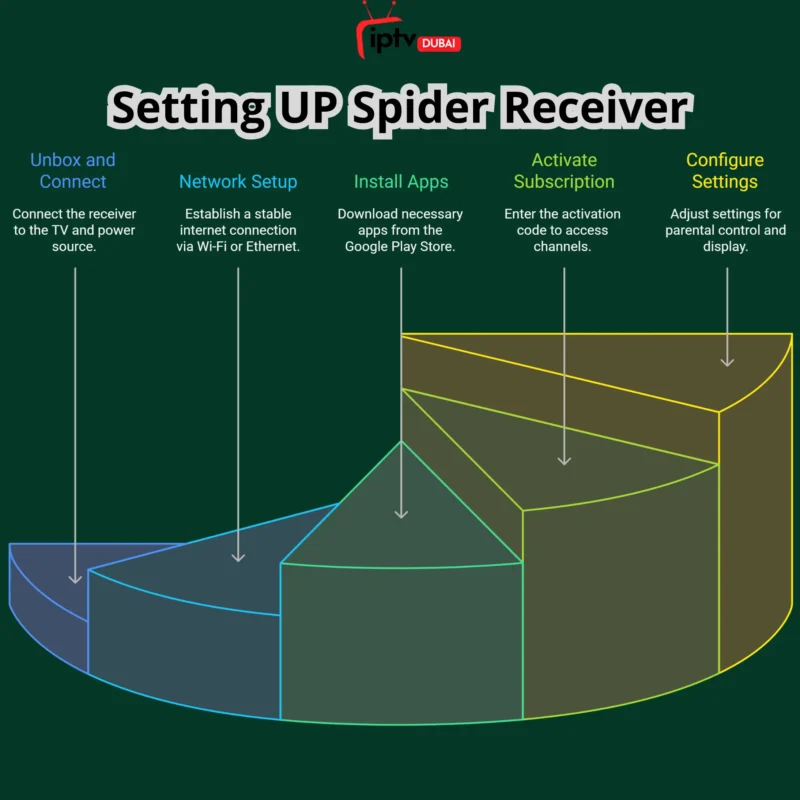
Troubleshooting Common Issues
- Buffering: Ensure a stable network (10 Mbps+). Restart the device or switch to an Ethernet connection.
- App Crashes: Update software via OTA updates or reinstall apps.
- No Signal: Check DVB-S/DVB-S2 or DVB-T connections and verify subscription status.
- Customer Support: For activation or setup issues, please contact your service provider.
Example: A Dubai user resolved buffering on their Spider Receiver by switching to a 5G Wi-Fi connection, improving streaming quality.
Compatibility with TVs and Networks
The Spider Receiver is compatible with Smart TVs, LED TVs, and devices with HDMI or analog video output. It supports DVB-S, DVB-S2, and DVB-T signals, making it versatile for UAE networks. Dual-band Wi-Fi and Ethernet ensure reliable connectivity across cities like Dubai and Abu Dhabi. The Android 9.1 system supports apps like YouTube, Netflix, and IPTV platforms, enhancing its smart functionality.
Pros and Cons of Spider Receiver
Pros:
- High-Quality Streaming: 4K UHD resolution with Dolby Vision IQ and Dolby Atmos for an immersive viewing experience.
- Versatile Connectivity: Supports DVB-S/DVB-S2, DVB-T, and dual-band Wi-Fi.
- Affordable Price: Competitive cost (around AED 200-300) with a subscription included.
- Smart Features: AI Picture, an immersive viewing experience, AI 4K Upscaling, and parental control for a tailored experience.
Cons:
- Subscription Dependency: Streaming quality relies on the subscription service, which may vary in reliability.
- Setup Complexity: Some customers found the initial setup challenging without explicit instructions.
- Legal Risks: The legality of content depends on the subscription, posing risks if it is unlicensed.
Is Spider Receiver Legal in the UAE?
The Spider Receiver is a legal device in the UAE, but its legality hinges on the subscription service used. Licensed providers comply with Telecommunications and Digital Government Regulatory Authority (TDRA) regulations, ensuring copyright-compliant channels and content. Using unlicensed subscriptions to access pirated movies or channels is a violation of the UAE Cybercrime Law, carrying a risk of fines of up to AED 1 million or imprisonment. Always verify your subscription service for legal IPTV access.
Example: A Dubai expat faced legal issues after using an unlicensed subscription with their Spider Receiver, underscoring the importance of compliance.
FAQs About Spider Receiver in UAE
Q: Is the Spider Receiver legal in the UAE?
A: The device is legal, but the subscription service must comply with TDRA regulations to avoid legal risks.
Q: What channels does the Spider Receiver support?
A: Thousands of global channels, including Arabic, sports, and movies, with 4K*2K resolution.
Q: How much does the Spider Receiver cost?
A: Priced around AED 200-300, including a subscription service, depending on the model.
Q: Can I use the Spider Receiver on a Smart TV?
A: Yes, it’s compatible with Smart TVs, LED TVs, and HDMI-enabled devices.
Q: How do I troubleshoot buffering issues?
A: Ensure a stable network (10 Mbps+), update software, or contact customer support for service issues.