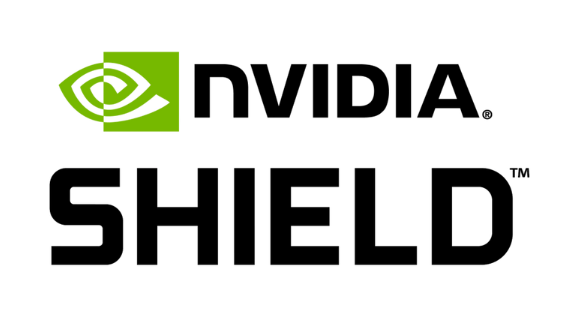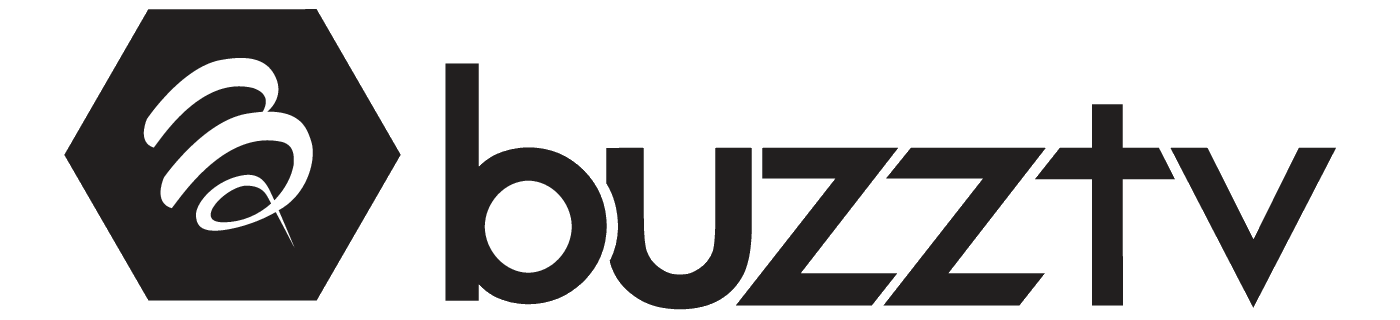Blog
Step-by-Step IPTV Setup Guide for New Users

To set up IPTV, first choose a compatible device (such as a Smart TV, Android TV box, or Firestick), ensure you have a stable internet connection (minimum 10 Mbps for HD, 25 Mbps for 4K), select a reliable IPTV provider, and install an IPTV app like TiviMate or Smart IPTV. Configure the app with your provider’s M3U URL or playlist file, optimize buffer settings to prevent buffering, and consider using a VPN for enhanced privacy and access to geo-restricted content. Most setups take 15-30 minutes and involve downloading the app, entering your subscription details, and adjusting basic settings for optimal streaming quality.
KEY TAKEAWAYS
- Choose a compatible device (Smart TV, Android box, Firestick) and ensure stable internet (10 Mbps HD, 25 Mbps 4K).
- Select a reliable IPTV provider and install a dedicated IPTV app (e.g., TiviMate, Smart IPTV).
- Configure the app with your provider’s M3U URL/playlist and optimize buffer settings to prevent streaming issues.
- Use a VPN for privacy and to access geo-restricted content, but verify IPTV provider’s legality to avoid copyright risks.
- Most setups are quick (15-30 min), involving app download, subscription details, and basic setting adjustments.
Understanding IPTV
What is IPTV?
Internet Protocol Television (IPTV) is a digital television broadcasting method that delivers live TV channels, on-demand content, and interactive services through internet connections rather than traditional satellite or cable systems. Unlike conventional broadcasting, IPTV uses your existing internet infrastructure to stream television content directly to compatible devices.
IPTV services offer three main content types: live TV (real-time broadcasting), video on demand (VOD) for movies and shows, and time-shifted TV, which allows viewers to watch previously aired programs. This technology revolutionizes the way users consume television content, offering enhanced flexibility and personalized options.
How IPTV Works
IPTV operates by converting television signals into digital data packets transmitted over the internet. Your IPTV provider maintains servers containing channel lineups and on-demand content, which are accessed through specialized applications or set-top boxes.
When you select a channel, your device sends a request to the IPTV provider’s servers, which then stream the requested content directly to your device. This streaming service model requires consistent internet connectivity and utilizes protocols such as HTTP Live Streaming (HLS) or Real-Time Messaging Protocol (RTMP) to ensure smooth content delivery.
The system relies on M3U playlists, which are text files containing channel information and streaming URLs that your IPTV application reads to display available content. These playlists can be updated remotely, allowing providers to add or modify channels without requiring user intervention.
Advantages Over Traditional Cable
IPTV offers significant cost savings compared to traditional cable subscriptions, often providing access to thousands of live TV channels at a fraction of the cost of cable. Users enjoy greater flexibility in channel selection, avoiding expensive packages filled with unwanted content.
On-demand accessibility represents another significant advantage, enabling viewers to watch content at their convenience without scheduling constraints. IPTV services typically offer 4K content and superior picture quality, especially when paired with high-speed internet connections.
Multi-device compatibility enables seamless viewing across Smart TVs, tablets, smartphones, and Android TV devices, providing entertainment flexibility that traditional cable cannot match. Additionally, IPTV eliminates the need for multiple cable boxes throughout your home.
Preparing for Setup
Choosing the Right Devices
Smart TVs with built-in internet connectivity offer the most straightforward IPTV experience, as they support apps like Smart IPTV directly from the manufacturer’s app stores. Most modern Smart TV models from Samsung, LG, and Sony provide excellent compatibility with popular IPTV applications.
Android TV boxes provide versatile IPTV solutions, offering powerful processing capabilities and extensive app compatibility. Popular models include NVIDIA Shield, Xiaomi Mi Box, and various Chinese Android TV box options that support Kodi, TiviMate, and other streaming services.
Amazon Firesticks represent budget-friendly alternatives that easily transform regular TVs into IPTV-capable devices. Firestick devices support sideloading applications and offer sufficient performance for HD streaming, though 4K content may require newer Fire TV Stick 4K models.
Tablets and smartphones offer portable IPTV viewing options, ideal for travel or personal use. Android devices generally offer better IPTV app compatibility compared to iOS devices due to fewer installation restrictions.
Ensuring Internet Requirements
IPTV streaming requires a stable internet connection with a minimum speed of 10 Mbps for HD content and 25 Mbps for 4K streaming. Buffering issues typically result from insufficient bandwidth or network congestion during peak usage hours.
Wired Ethernet connections offer superior stability compared to Wi-Fi, particularly for streaming 4K content. If using Wi-Fi, ensure your router supports 5GHz bands and position devices within optimal signal range to minimize connection drops.
Upload speeds matter less than download speeds for IPTV, but consistent connectivity is crucial to prevent interruptions during live TV viewing. Consider upgrading your internet plan if you experience frequent buffering or poor streaming quality.
Test your internet speed using tools like Speedtest.net before setting up, to ensure your connection meets the IPTV provider’s requirements. Some providers offer speed test recommendations specific to their streaming services.
Importance of VPNs for Privacy
VPN services offer crucial privacy protection for IPTV users, encrypting internet traffic and concealing IP addresses from IPTV providers and internet service providers. This protection becomes crucial when accessing streaming services in regions with strict broadcasting regulations.
Geographic restrictions often limit the availability of IPTV content, but VPNs enable access to channels and content from different regions. Choose VPN providers with fast streaming servers and no-logging policies to maintain optimal streaming performance.
VPN usage can sometimes reduce internet speeds, which may impact streaming quality. Select VPN services optimized for streaming with servers located near your physical location to minimize speed impact.
Popular VPN options for IPTV include ExpressVPN, NordVPN, and Surfshark, all of which offer dedicated streaming servers and IPTV-friendly policies.
Installing IPTV on Devices
Smart TVs
Smart TV IPTV installation varies by manufacturer, but most support installing the Smart IPTV app directly from their built-in app stores. Samsung Smart TV users can download Smart IPTV from the Samsung App Store, while LG Smart TV owners access apps through LG Content Store.
For Smart IPTV setup, install the application, note the MAC address displayed on screen, then visit the Smart IPTV website to upload your M3U playlist. Enter your MAC address and playlist URL, then restart the Smart IPTV app to load your channels.
Android TV devices offer broader app compatibility, supporting TiviMate, IPTV Smarters, and Perfect Player. Access the Google Play Store on your Android TV, search for preferred IPTV applications, and install directly.
Some Smart TV models may require developer mode activation or sideloading for specific IPTV applications. Refer to your TV manufacturer’s documentation for detailed installation instructions.
Firesticks
Amazon Firestick IPTV setup typically requires sideloading most IPTV applications, as they’re not available in the official Amazon App Store. Enable “Apps from Unknown Sources” in Firestick settings under “My Fire TV” “Developer Options”.
Install the Downloader app from the Amazon App Store to facilitate the installation of IPTV apps. Use Downloader to navigate to the IPTV application APK files and install TiviMate, IPTV Smarters, or your preferred application.
TiviMate offers an excellent user experience on Firestick devices, providing EPG support, recording capabilities, and intuitive navigation. After installation, configure TiviMate with your IPTV provider’s M3U URL and EPG information.
Kodi installation on Firestick provides additional IPTV functionality through various add-ons. Install Kodi via Downloader, then add IPTV add-ons, such as PVR IPTV Simple Client, for playlist integration.
Android TV Boxes
Android TV box IPTV setup offers maximum flexibility and performance for streaming services. Most Android TV boxes support access to the Google Play Store, enabling the direct installation of IPTV applications such as TiviMate, IPTV Smarters Pro, and Perfect Player.
High-end Android TV boxes handle 4K content streaming efficiently, providing a smooth user experience even with demanding channel lineups. Ensure your Android TV box has sufficient RAM (minimum 2GB) and storage space for optimal IPTV performance.
Configure Android TV box network settings for optimal streaming, including DNS settings and buffer sizes. Some IPTV applications allow advanced configuration for network optimization and buffering reduction.
Kodi installation on Android TV boxes provides comprehensive media center functionality, supporting IPTV, local media, and various streaming services through extensive add-on libraries.
Optimizing Streaming Experience

Configuration Tips
Buffer size optimization significantly improves IPTV streaming performance, especially for 4K content. Increase application buffer settings to 20-30 seconds for live TV and 60-90 seconds for on-demand content to prevent interruptions.
Video decoder selection affects streaming quality and device performance. Hardware decoding typically provides better performance and battery life on mobile devices, while software decoding offers broader codec compatibility.
EPG (Electronic Program Guide) configuration enhances user experience by providing channel schedules and program information. Configure EPG URLs provided by your IPTV provider for comprehensive program listings.
Playlist organization improves navigation efficiency, especially with extensive channel lineups. Utilize IPTV applications that support channel grouping, favorites lists, and custom categories for enhanced content management.
Troubleshooting Common Issues
Buffering problems typically result from insufficient internet bandwidth, network congestion, or server overload. Test different streaming servers if your IPTV provider offers multiple options, and consider using a VPN to bypass ISP throttling.
Channel loading failures often indicate issues with the playlist or server problems. Verify the accuracy of the M3U URL, check for playlist updates from your IPTV provider, and test individual channel URLs for functionality.
Audio/video synchronization issues can be resolved by adjusting the audio delay settings of the IPTV application. Most applications offer audio offset adjustments ranging from -5 to +5 seconds to correct synchronization problems.
Application crashes typically result from insufficient device memory or corrupted cache files. Clear your application cache, restart your device, and ensure you have sufficient available storage for smooth operation.
Customizing Your IPTV Setup
Branded Interfaces
Custom IPTV interfaces enable service providers to create branded experiences that match their corporate identity. White-label solutions enable IPTV providers to offer personalized applications with custom logos, color schemes, and unique features.
Branded IPTV apps typically offer an enhanced user experience through optimized interfaces explicitly designed for the provider’s content. These applications often include integrated billing, customer support, and exclusive features not available in generic IPTV players.
Custom EPG integration provides seamless program information directly within branded interfaces, eliminating the need for separate EPG configuration. Provider-specific features, such as catch-up TV, recording services, and premium content access, are typically better integrated in branded applications.
Multi-platform availability ensures a consistent user experience across Smart TVs, mobile devices, and set-top boxes while maintaining brand recognition and feature parity.
White-Label Apps
White-label IPTV solutions enable service providers to launch custom applications without extensive development costs. These solutions offer ready-made frameworks that can be customized with provider branding and tailored to specific features.
Scalable architecture in white-label apps supports growing subscriber bases while maintaining performance standards. Cloud-based management allows real-time updates, content management, and user analytics through centralized dashboards.
Revenue integration features include subscription management, pay-per-view options, and advertising integration for monetization flexibility. White-label providers typically offer ongoing support, updates, and feature enhancements.
Customization options range from basic branding to advanced feature modifications, allowing IPTV providers to differentiate their services in competitive markets.

Legal Considerations
Understanding IPTV Legality
IPTV legality primarily depends on content licensing and the legitimacy of the provider, rather than the technology itself. Licensed IPTV providers obtain the proper broadcasting rights for channels and content, ensuring legal compliance and protecting subscribers.
Legitimate IPTV services include Netflix, Hulu, Amazon Prime Video, and official broadcaster apps, which provide legal streaming through proper licensing agreements. These services operate within established legal frameworks and provide reliable access to content.
Unlicensed IPTV providers offering premium channels at extremely low prices typically operate illegally, potentially exposing subscribers to legal risks and service interruptions. Copyright infringement penalties can include fines and legal action against both copyright holders and those who use copyrighted material without permission.
Due diligence when selecting IPTV providers involves verifying licensing, reading the terms of service, and researching the provider’s reputation to ensure legal compliance and service reliability.
Regional Guidelines (including UAE)
UAE IPTV regulations strictly control broadcasting content and service provision, requiring proper licensing from telecommunications authorities. Authorized IPTV providers in the UAE are required to comply with local content standards and cultural guidelines.
VPN usage in the UAE requires careful consideration of local regulations, as unauthorized VPN services may violate telecommunications laws. Licensed VPN providers operating legally in the UAE offer compliant services for legitimate privacy needs.
Content restrictions in the UAE may affect the availability of channels and programming, as providers are required to filter content according to local standards. Subscribers should verify that their chosen IPTV service complies with UAE regulations.
When considering international IPTV access from the UAE, it is essential to consider regional licensing agreements and content availability, as geographic restrictions may limit access to certain channels or streaming services. Legal alternatives include official broadcaster apps and licensed streaming platforms available in the UAE market.
Penalties for unauthorized IPTV usage in the UAE can include substantial fines and legal consequences, making provider verification and adherence to legal compliance essential for a safe IPTV experience.