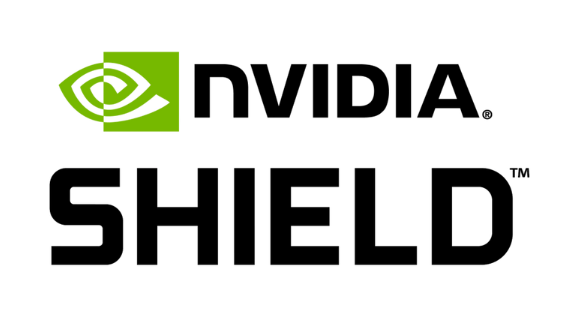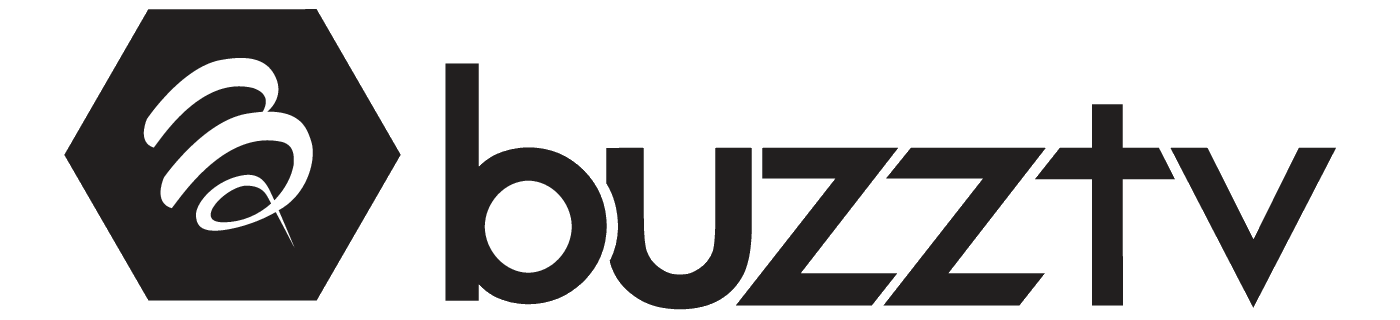Blog
Why Your IPTV Freezes – and How to Fix It

Nothing ruins a perfect streaming experience quite like IPTV freezing at the most crucial moment of your favorite show. Whether you’re using a Firestick, smart TV, or dedicated streaming device, buffering issues can transform your entertainment time into a frustrating ordeal. The good news? Most IPTV freezing problems have straightforward solutions that don’t require technical expertise.
IPTV streaming relies on a stable internet connection to deliver content seamlessly to your device. When this connection falters or your streaming setup isn’t optimized, you’ll experience the dreaded freeze-frame that interrupts your viewing pleasure. Understanding why these interruptions occur – and knowing how to fix them – can restore your smooth streaming experience and help you enjoy uninterrupted entertainment.
Common Causes of IPTV Freezing
Slow or Unstable Internet Connection
Your internet speed forms the backbone of quality IPTV streaming. Most IPTV apps require a minimum of 10-25 Mbps for HD content and 25 Mbps or more for 4K streaming. When your connection drops below these thresholds, buffering becomes inevitable.
Unstable connections pose an even greater challenge than consistently slow speeds. Internet fluctuations cause your streaming device to constantly adjust video quality, leading to frequent freezing and poor picture quality. Factors like network congestion during peak hours, outdated router firmware, or interference from other wireless devices can all contribute to connection instability.
Wi-Fi connections are particularly susceptible to interference from household appliances, neighboring networks, and physical obstacles like walls or furniture. These disruptions can cause intermittent drops in your internet speed, directly impacting your IPTV streaming quality.
Overloaded IPTV Provider Servers
Your IPTV provider’s server capacity plays a crucial role in streaming performance. During peak viewing times – typically evenings and weekends – servers can become overwhelmed with simultaneous user requests. This server overload manifests as freezing, buffering, and reduced video quality across all connected devices.
Lower-quality IPTV providers often lack sufficient server infrastructure to effectively handle their user base. They may oversell their services without investing in adequate bandwidth or server capacity, resulting in consistent performance issues for subscribers.
Geographic distance from your IPTV provider’s servers can also impact performance. The farther your data must travel, the higher the latency and the greater the chance of experiencing streaming interruptions.
Device or Router Malfunctions
Aging or underpowered streaming devices struggle to process IPTV streams efficiently. Older Firestick models, outdated smart TVs, or budget streaming devices may lack the processing power needed for smooth playback, especially with high-definition content.
Router malfunctions present another common culprit. Overheating routers, outdated firmware, or hardware failures can cause intermittent connection drops,ectly impaimpactingyour streaming experience. Routers handling multiple connected devices simultaneously may also struggle to prioritize bandwidth for your IPTV apps.
Memory limitations on your streaming device can cause apps to crash or freeze during playback. When your device’s AM becomes overwhelmed with background processes or cached data, it cannot allocate sufficient resources to maintain smooth streaming.
ISP Throttling
Internet Service Providers (ISPs) sometimes intentionally slow down specific types of traffic, including that used by streaming services. This practice, known as throttling, can significantly impact your IPTV streaming quality, resulting in frequent freezing and prolonged buffering times.
Throttling often occurs during periods of periods of network congestionwhen ISPs attempt to manage overall bandwidth usage. Some providers specifically target streaming traffic, viewing it as non-essential compared to other internet activities.
Data cap restrictions can also trigger throttling. Once you exceed your monthly data allowance, many ISPs automatically reduce your connection speed, making smooth IPTV streaming nearly impossible.
Diagnosing IPTV Freezing Issues
Testing Wi-Fi Signal Strength
Begin troubleshooting by evaluating your Wi-Fi signal strength throughout your home. Use your streaming device’s network settings or a smartphone app to measure signal strength in different locations. Weak signals (below -70 dBm) typically cause streaming problems.
The distance from your router has a significant impact on signal strength. Streaming devices located far from the router or separated by multiple walls often experience poor connectivity. Identify areas in your home where Wi-Fi performance noticeably drops.
Interference from other electronic devices can weaken your Wi-Fi signal. Microwaves, baby monitors, and Bluetooth devices operating on the 2.4GHz frequency can disrupt your connection. Test your streaming performance with these devices turned off to identify potential sources of interference.
Checking Ethernet Connections
Physical Ethernet connections provide more stable internet access than Wi-Fi. Inspect all Ethernet cables for damage, ensuring they’re securely connected to both your streaming device and router. Loose or damaged cables can cause intermittent connection issues.
Test your Ethernet connection speed using built-in speed test tools on your streaming device or router interface. Compare these results with your ISP’s promised speeds to identify potential bandwidth issues.
Consider the age and quality of your Ethernet cables. Older Cat5 cables may not support the bandwidth requirements for high-quality IPTV streaming. Upgrading to Cat6 or Cat7 cables can improve connection stability and speed.
Evaluating Device and Router Performance
Monitor your streaming device’s performance during IPTV playback to ensure optimal quality. Check CPU usage, available memory, and temperature levels through device settings or diagnostic apps. High resource usage indicates your device may be struggling to handle the streaming workload.
Router performance evaluation involves checking connection logs, monitoring the number of connected devices, and reviewing bandwidth usage patterns. Most modern routers provide web interfaces or mobile apps for performance monitoring.
Temperature monitoring is crucial for both devices and routers. Overheating components often cause performance degradation and unexpected shutdowns. Ensure adequate ventilation around all networking equipment and streaming devices to prevent overheating.
Solutions for a Stable Internet Connection
Optimizing Wi-Fi Settings
Router placement has a significant impact on Wi-Fi performance throughout your home. Position your router in a central, elevated location away from walls and electronic interference. Avoid placing routers in closets, cabinets, or near metal objects that can block signals.
Channel optimization can dramatically improve Wi-Fi performance. Use Wi-Fi analyzer apps to identify the least congested channels in your area, then manually configure your router to use these channels. The 5GHz band typically offers better performance for streaming than the overcrowded 2.4GHz band.
Quality of Service (QoS) settings allow you to prioritize streaming traffic over other internet activities. Configure your router to allocate more bandwidth to your IPTV apps and streaming devices, ensuring consistent performance even when multiple devices are connected.
Benefits of Wired Ethernet Connection
Ethernet connections offer superior stability compared to Wi-Fi, eliminating interference issues and concerns about signal strength. Wired connections maintain consistent speeds and lower latency, crucial for smooth IPTV streaming.
Bandwidth consistency represents Ethernet’s primary advantage. Unlike Wi-Fi, which shares bandwidth among all connected devices, Ethernet provides dedicated bandwidth to each connected device. This dedicated connection ensures your streaming device receives the full internet speed it needs.
Reduced latency through Ethernet connections improves overall streaming responsiveness. Lower latency means faster channel changes, quicker app loading times, and more responsive user interfaces in your IPTV apps.
Alleviating Server Overload Issues
Choosing Reliable IPTV Providers
Research potential IPTV providers thoroughly before subscribing to ensure a reliable service. Look for providers with robust server infrastructure, positive user reviews, and transparent service level agreements. Avoid providers offering unrealistically low prices, as they often lack adequate server capacity.
The server location has a significant impact on streaming performance. Select IPTV providers with servers located near your geographical area to minimize latency and enhance connection stability. Providers with multiple server locations offer better redundancy and performance options.
Trial periods allow you to test service quality before committing to long-term subscriptions. Use these trials to evaluate streaming performance during peak hours, when server loads are at their highest.
Using Quality VPN Providers
VPN services can help bypass ISP throttling and improve access to geographically restricted content. However, VPN quality varies significantly, with premium providers offering better speeds and more reliable connections than free alternatives.
Server selection within your VPN provider’s network impacts streaming performance. Choose VPN servers with low user loads and high-speed connections. Many premium VPN providers offer specialized streaming servers optimized for video content.
Protocol selection affects VPN performance for streaming. Modern protocols, such as WireGuard or IKEv2, typically provide better speeds and stability than older options, like OpenVPN, for IPTV streaming applications.
Adjusting VPN Settings
Optimize VPN settings specifically for streaming by turning off unnecessary security features that may slow down your connection. While maintaining essential privacy protections, consider adjusting encryption levels to strike a balance between security and performance.
Split tunneling allows you to route only your IPTV traffic through the VPN while sending other internet traffic directly through your ISP. This configuration can enhance streaming performance while maintaining the privacy of your IPTV activity.
Connection protocols should be tested and optimized for your specific network conditions. Experiment with different VPN protocols to find the combination that provides the best streaming performance for your setup.
Device Optimization Techniques
Updating Software and Firmware
Regular software updates for your streaming device ensure optimal performance and compatibility with IPTV apps. Enable automatic updates whenever possible, or check for updates manually every week to maintain optimal performance.
Router firmware updates often include performance improvements and bug fixes that can resolve streaming issues. Check your router manufacturer’s website monthly for firmware updates, as these updates can significantly improve network stability.
IPTV app updates often include optimizations for improved streaming performance and enhanced compatibility with newer devices. Keep your streaming apps up to date to take advantage of these improvements and ensure smooth playback.
Clearing Cache and Data
Accumulated cache data can slow down your streaming device and cause apps to malfunction. Regularly clear your IPTV apps to free up memory and improve performance. Most streaming devices offer built-in tools for clearing the cache.
App data clearing provides a more thorough reset when cache clearing isn’t sufficient. This process removes all app data, requiring you to log in again, but often resolving persistent performance issues.
System-wide cache clearing can improve overall device performance. Use your streaming device’s maintenance tools to clear system cache and temporary files that may be impacting performance.
Managing Background Applications
Background apps consume valuable system resources that could otherwise be dedicated to smooth IPTV streaming—close unnecessary applications running in the background to free up memory and processing power for your streaming apps.
Automatic app updates running in the background can interfere with streaming performance. Schedule updates for times when you’re not actively streaming, or turn off automatic updates and perform them manually during off-peak hours.
System monitoring tools help identify resource-hungry applications that may be impacting streaming performance. Use these tools to identify and close problematic background processes.
Seeking Professional Assistance
When to Contact Tech Support
Contact your IPTV provider’s technical support when you’ve exhausted basic troubleshooting steps without success. Persistent freezing issues that occur across multiple devices or during off-peak hours typically indicate provider-side problems that require professional intervention.
ISP technical support becomes necessary when internet speed tests consistently show speeds significantly below your subscribed plan. Document your speed test results over several days to provide concrete evidence of performance issues.
Hardware-related freezing issues may require assistance from the manufacturer. If problems persist after software updates and optimizations, your streaming device or router may have hardware defects requiring professional diagnosis.
Evaluating Professional Solutions
Professional network assessment services can identify complex connectivity issues that basic troubleshooting cannot resolve. These services provide a comprehensive analysis of your home network setup and offer specific recommendations for improvement.
Equipment upgrade recommendations from professionals can help you determine whether your current hardware meets your streaming requirements. Professional assessments consider your specific usage patterns and recommend appropriate solutions.
Ongoing monitoring services help maintain optimal streaming performance over time. Some professional services offer continuous network monitoring and proactive maintenance to prevent streaming issues before they impact your viewing experience.
By implementing these comprehensive solutions, you can eliminate IPTV freezing issues and enjoy uninterrupted streaming across all your devices. Remember that streaming performance depends on multiple factors working together – from your internet connection and router setup to the quality of your streaming device and IPTV provider. Regular maintenance and optimization ensure your streaming experience remains smooth and enjoyable.